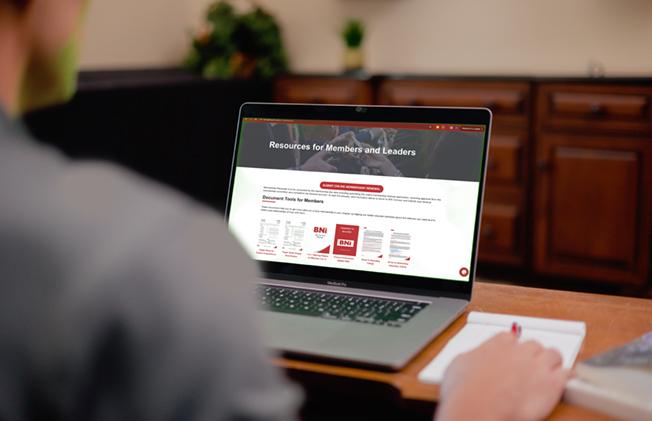bni online™ Resources
FOR LEADERSHIP TEAMS AND MEMBERS
As we conduct meetings in our region using bni online™, we wanted a central location to provide easy access to materials for your easy access. As resources are provided, we will add them. FInd access to the materials you need to run your bni online™ meetings below.
NOTE: All document resources need to be downloaded to your computer. The links for documents will open the DropBox repository for the resource. Click the link to download them to your computer to make them accessible for you to customize and use for your chapter.
Chapter Meeting PowerPoint
UPDATED: CLICK HERE to download the BNI Online PowerPoint slide deck. The new slide deck utilizes the refreshed BNI branding and when chapters return to in-person meetings, the PowerPoint will be the basis of the slides to use when running your chapter meeting. Other changes of note: (1) Separate time for Weekly Presentations and for Referrals and Testimonials, Updates to the Slides and Outline for Member Inductions, Updated Slide and Instructions for the Weekly Drawing, and other minor enhancements. DO NOT ALTER the design and layout of these slides. Only make alterations to the information as specified for your members and chapter.
NOTE: IF YOU IMPORT THIS INTO ANOTHER PRESENTATION SOFTWARE PACKAGE (e.g. Google Sheets), the timer may not work and you may need to build your own timer.
Video Tutorials
These short video tutorials will walk you through different aspects of using the bni online™ meeting PowerPoint and Visitor Orientation PowerPoint to run your meeting.
|
Overview of Meeting PowerPoint |
Duplicating and Editing |
|
The New and Renewing Member Induction |
Updating Timers on Slides |
|
The Referrals and Testimonials Slides |
The Referral Reality Check |
|
The Prize Drawing |
The Visitor Orientation |
Visitor Orientation Resources
A NEW Visitor Orientation PowerPoint can be found below. Please download and the Orientation Specialist should share this PowerPoint during the Visitor Orientation Breakout. The handout PDF is to be used to provide information to Visitors about how to apply for membership. It should be shared via the Chat file sharing feature with Visitors during the meeting and during the Visitor Orientation and by email to all visitors following the meeting. Treasurers and Visitor Hosts share with visitors the chapter webpage where the APPLY NOW button can be found to submit the application online.
- Online New Member Application Leader Information
- Visitor Information Handout
- NEW - Visitor Orientation PowerPoint Slides
Email Templates
There are three templates in Word Doc format below. The first is to be used to communicate with your chapter members in advance of your first meeting about best practices and the link to access weekly meetings. This template can be sent out again as needed to remind members of best practices and update them about the meeting access link. The second is used with Visitors who register helping them access your bni online™ meetings. Presidents should send this out the same day upon receipt of the Visitor Registration confirmation email and attach the Invitation Information sheet (fourth link below). The third email can be used by chapter members to invite visitors to the meeting. They should also attach the Invitation Information sheet (fourth link below) to the email.
- Email Template - Instructions to Chapter Members
- Email Template - Follow-up with Registered Visitors
- Email Template - Invitation to Visit
- Invitation to Meeting Information Handout PDF
Instructional Guides
The following PDF Instructional Guides will help you complete key steps and functions as you conduct meetings for your chapter using bni online™.
- bni online™ Meeting Manual (requires www.BNIUniversity.com log-in, Leadership Teams Only)
- Settings Instructions
- Meeting Set-up Instructions
Zoom Resources
Use the following resources from Zoom to learn best practices that facilitators can follow to ensure an optimal Member experience during bni online™ meetings.