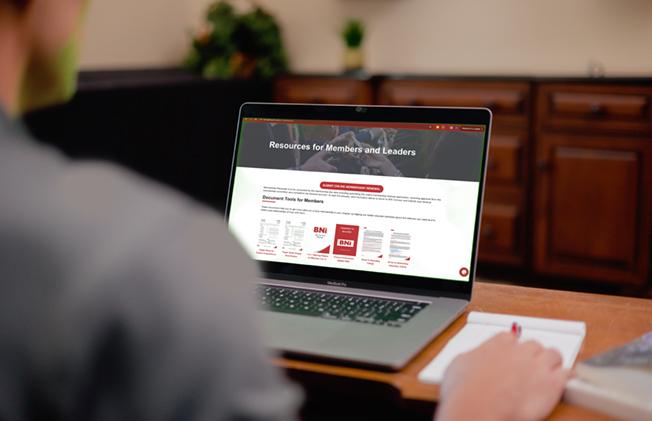Guide for Bringing Visitors
Bringing Visitors | Easy as 1-2-3
There is no better time than now to invest in your referral network. When you bring Visitors to your weekly chapter meeting you build goodwill with your network. You GIVE to your fellow chapter members and the person you invited by expanding their network which expands their opportunity to receive referrals for their business. Your efforts to invite Visitors will expand and deepen the relationships in your network. A small investment now can pay huge dividends. Here are three steps to not just INVITE but to BRING Visitors.
 Identify
Identify
Download and use your Custom Contact Sphere Report from www.Reporting2You.com to identify open classifications in your chapter. The Contact Sphere Report is accurate the first of each month, however, we recommend you review the Chapter Roster Report by logging in to BNI Connect (www.BNIConnect.com). From there you will click on REPORTS --> CHAPTER --> ROSTER REPORT. You can make sure there haven't been any changes since the Contact Sphere Report was generated using this report.
Once you know which classifications are filled in your chapter (and which are open), use the Visitor Prospect Worksheet to write all the names of business professionals you know in the open classifications. The top classifications in each contact sphere are commonly filled in chapters in our region so openings in those classifications in your chapter are hot opportunities.
Remember to also "Follow Your Money" and identify those businesses you already work with. As you consider who you know, don't forget the F.R.O.G.S. (Friends, Relatives, Members of Organizations you belong to, Businesses Geographically near your office or home, and those you meet at Social Events).
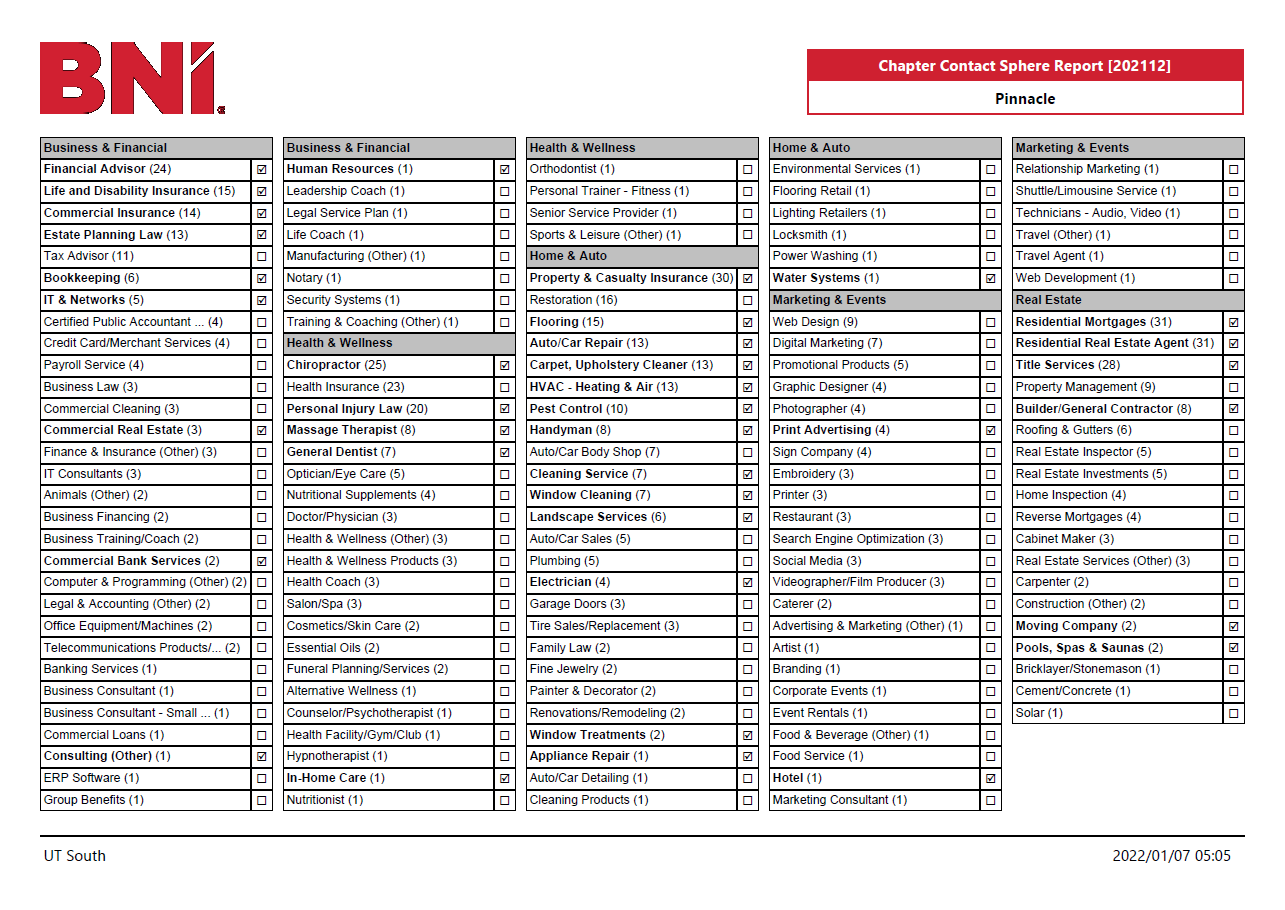 |
| Access Monthly Contact Sphere Report |
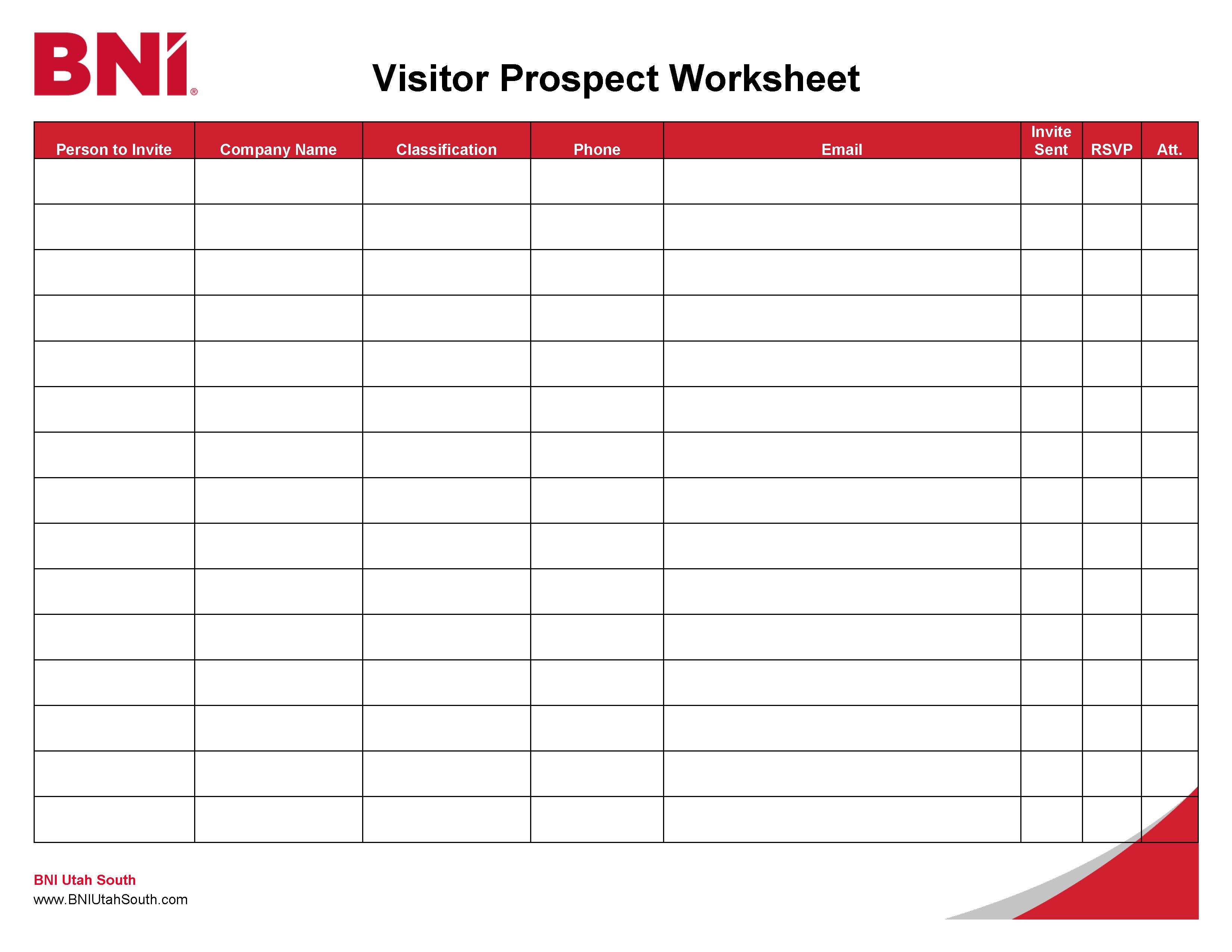 |
| Download Generic Contact Sphere Worksheet |
 Invite
Invite
Using your Visitor Prospect Worksheet, prepare and track email invitations to those you identified on the worksheet. Download and use the Visitor Invitation Email Template, a Word Doc file, to prepare your personalized email invitations. Mark the box on your Visitor Prospect Worksheet when you send out each invitation. You can also share the video below with your prospective Visitors if they ask for more information. Here is the link to the video to use when sharing it: https://bniutahsouth.com/en-US/bnivideo
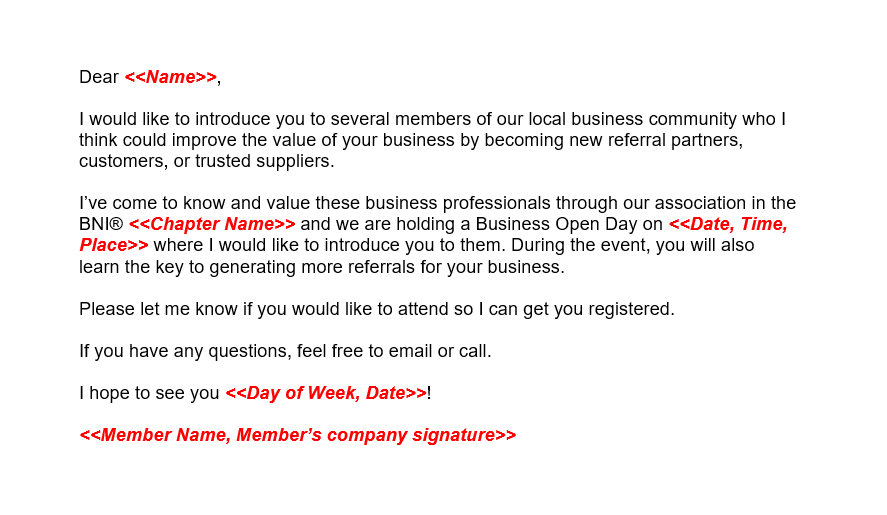 |
| Download Email Invitation Script (Word Doc) |
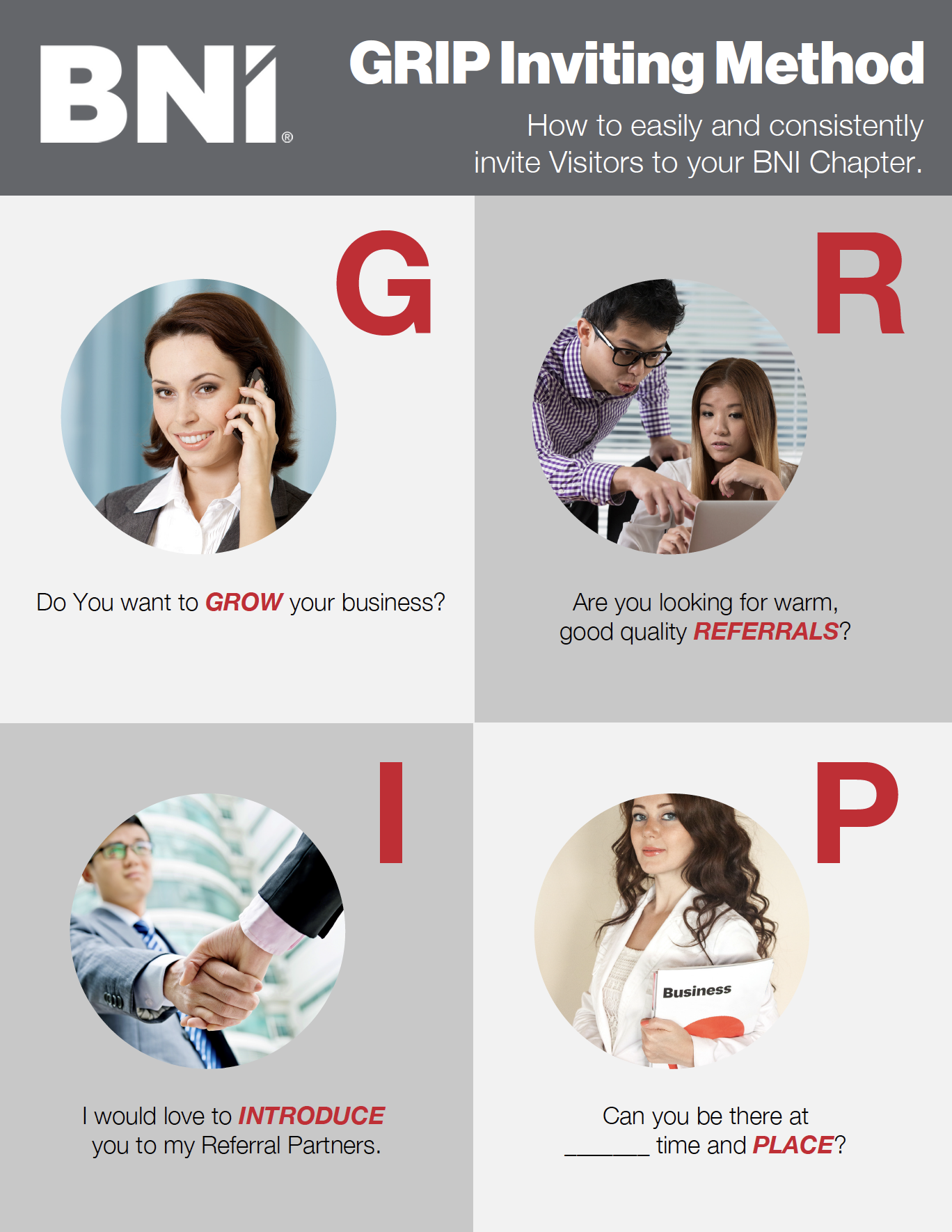 |
| GRIP Inviting Method |
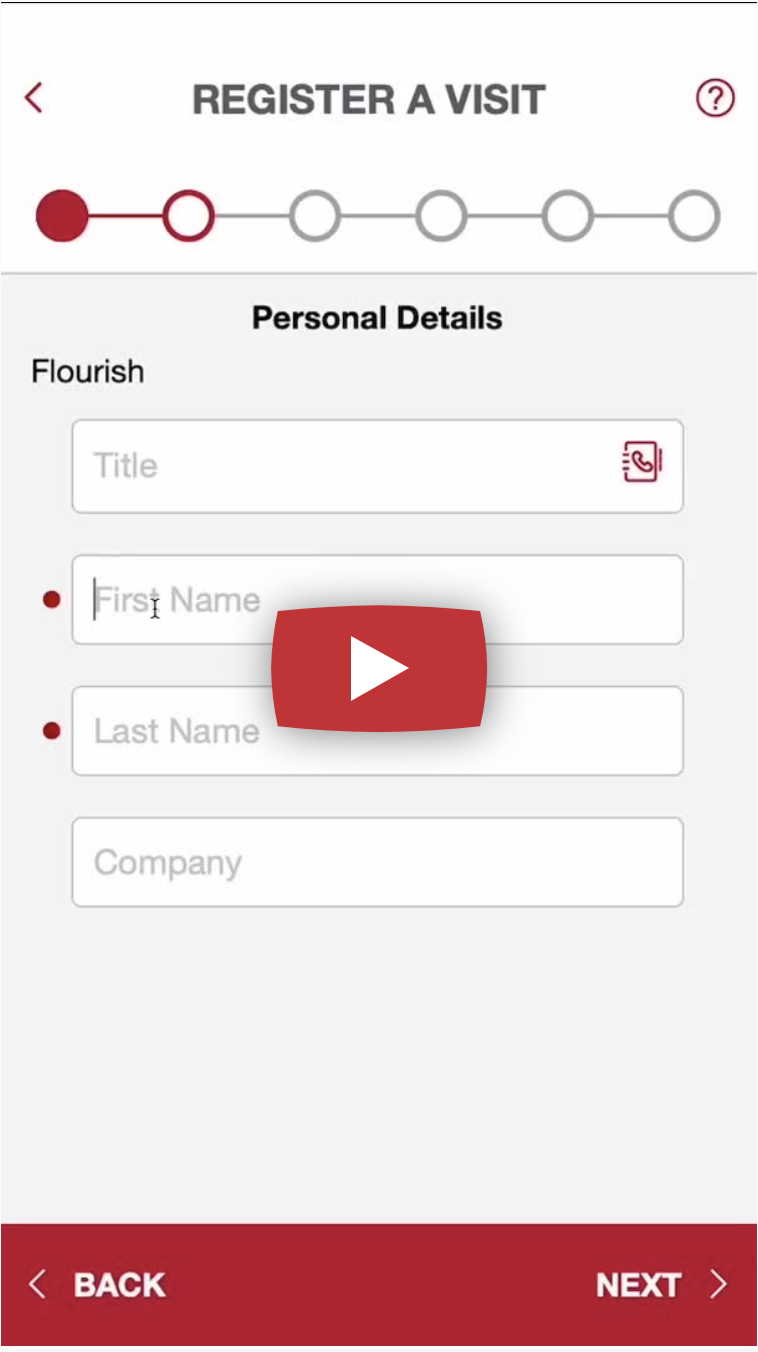 |
| Registering Visitors in BNI Connect® Mobile App |
 Follow-up
Follow-up
The fortune truly is in the follow-up. This is important step is often overlooked but will greatly increase success getting your prospective visitor registered and to the meeting. After you email the invitation, make a phone call. The email invitation is the excuse to call.
"Hello _______. I just sent you an email inviting you to visit a group I belong to. I want to introduce you to [try to mention someone you think would be a good contact for them]..." As you progress through the conversation, remember GRIP (Are they looking to GROW there business, would REFERRALS be important to them, you would like to INTRODUCE them to _____, and finally PLACE and Time or how to register for visit and get Zoom link sent by the President).
If they accept your invitation, ask to register them and then register them using the BNI Connect Mobile App. This gets them in the system with support emails including notifying the chapter President to send them the Zoom meeting link.
Be sure to make one more follow-up call the afternoon before the meeting they are registered to attend. During this call you will remind them of the contact(s) you are excited to introduce them to. Also make sure they know how to make the visit.